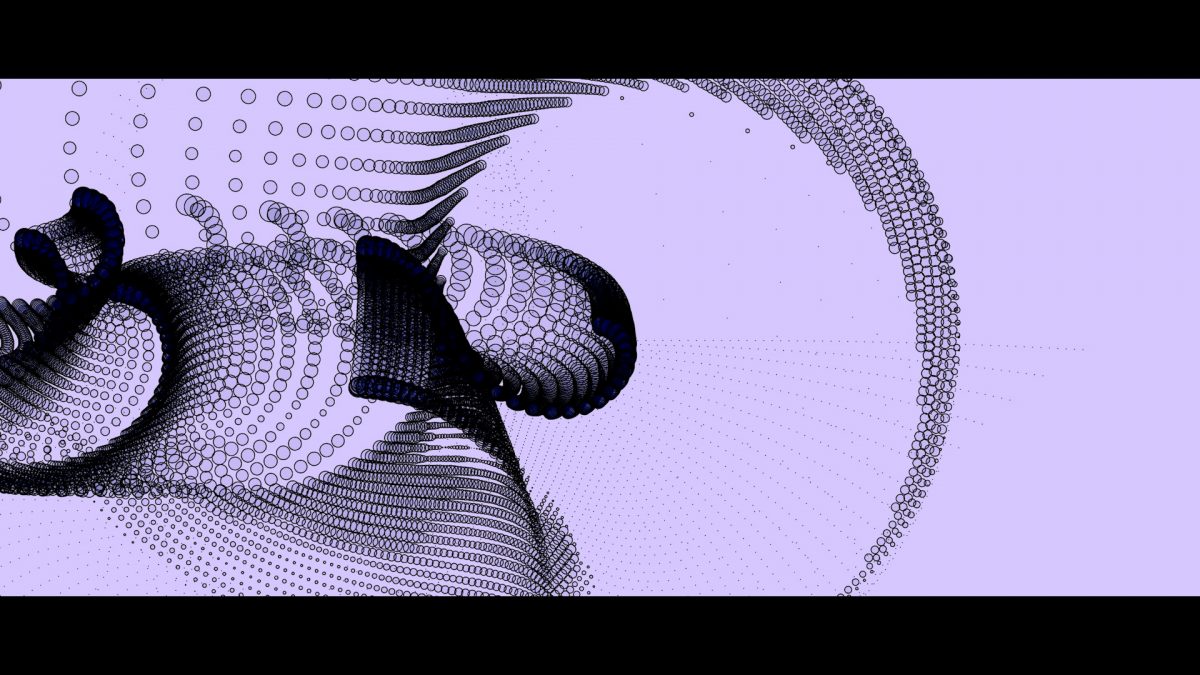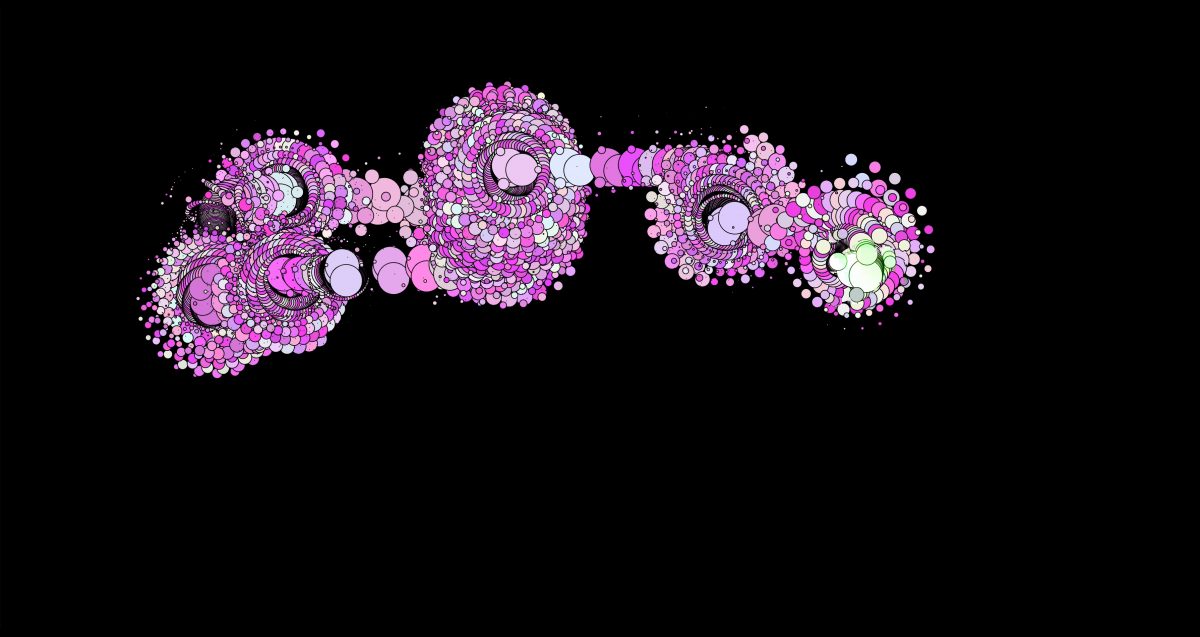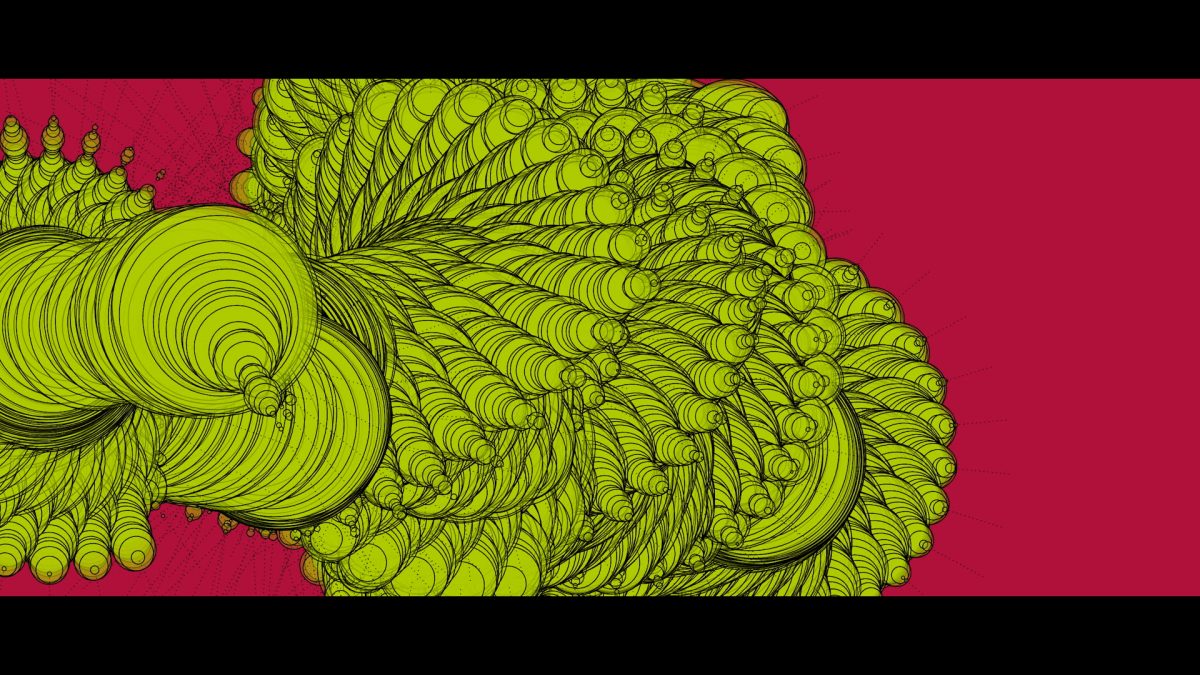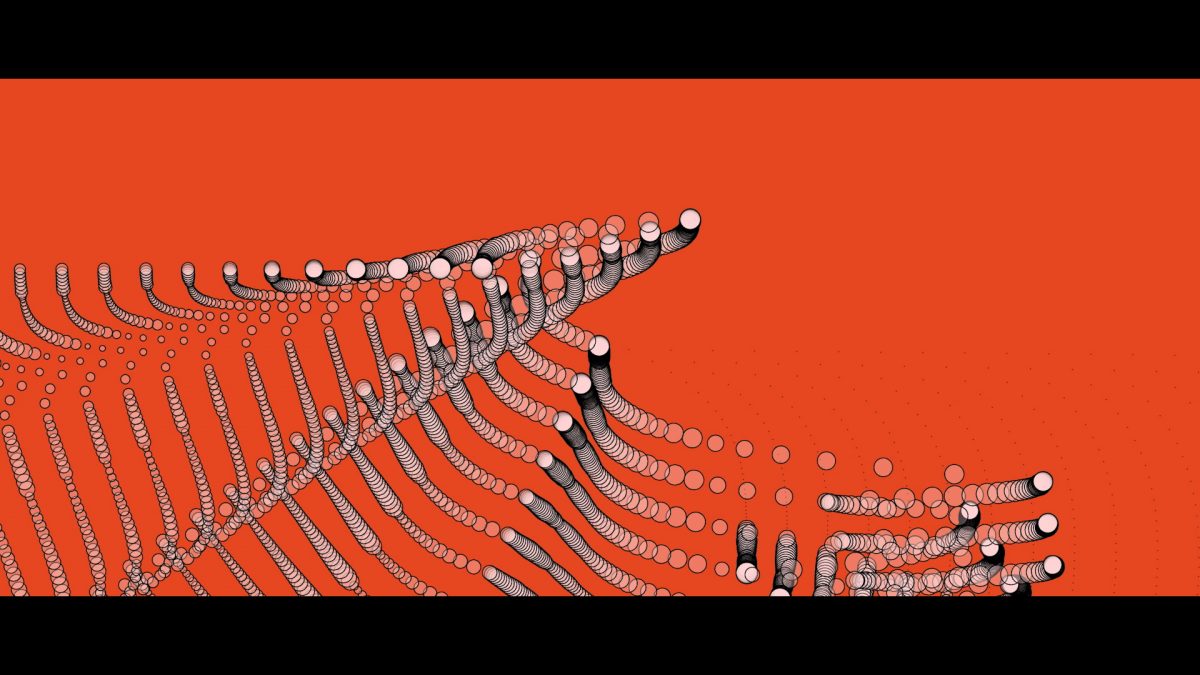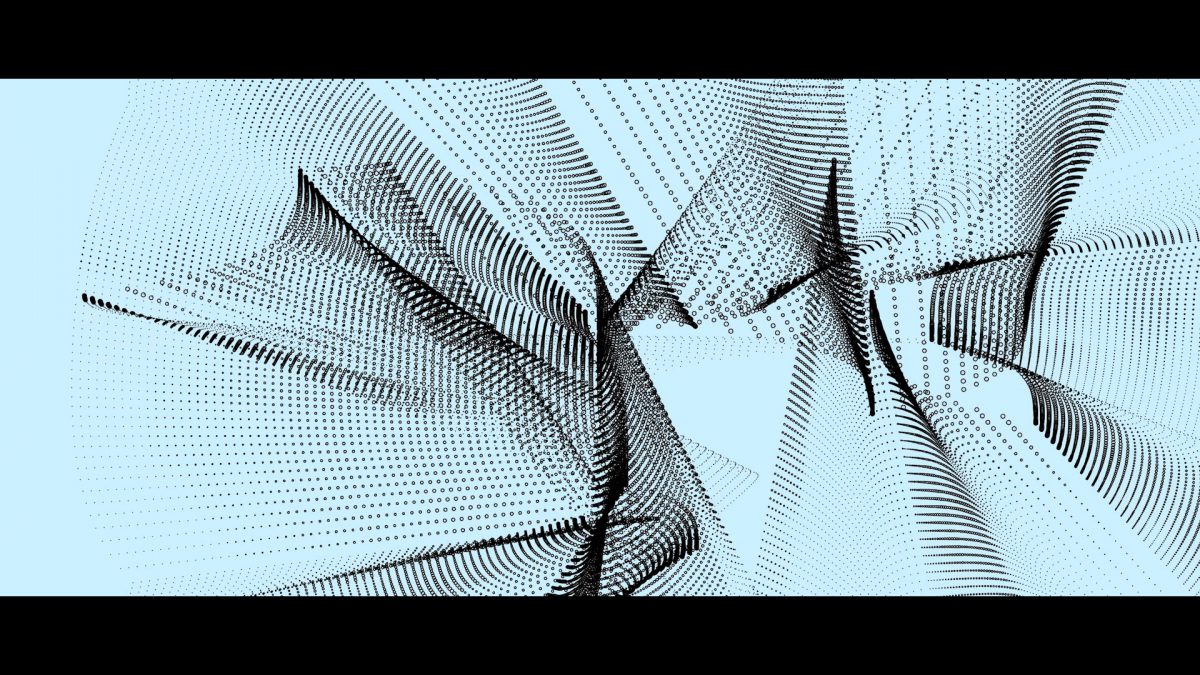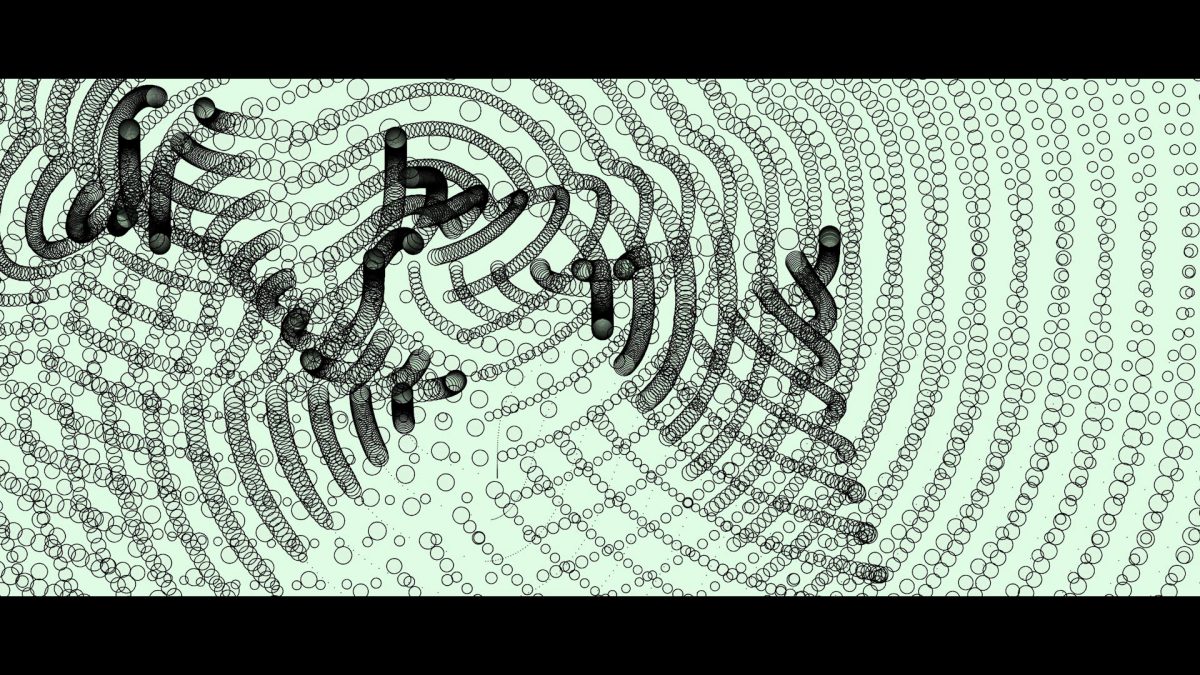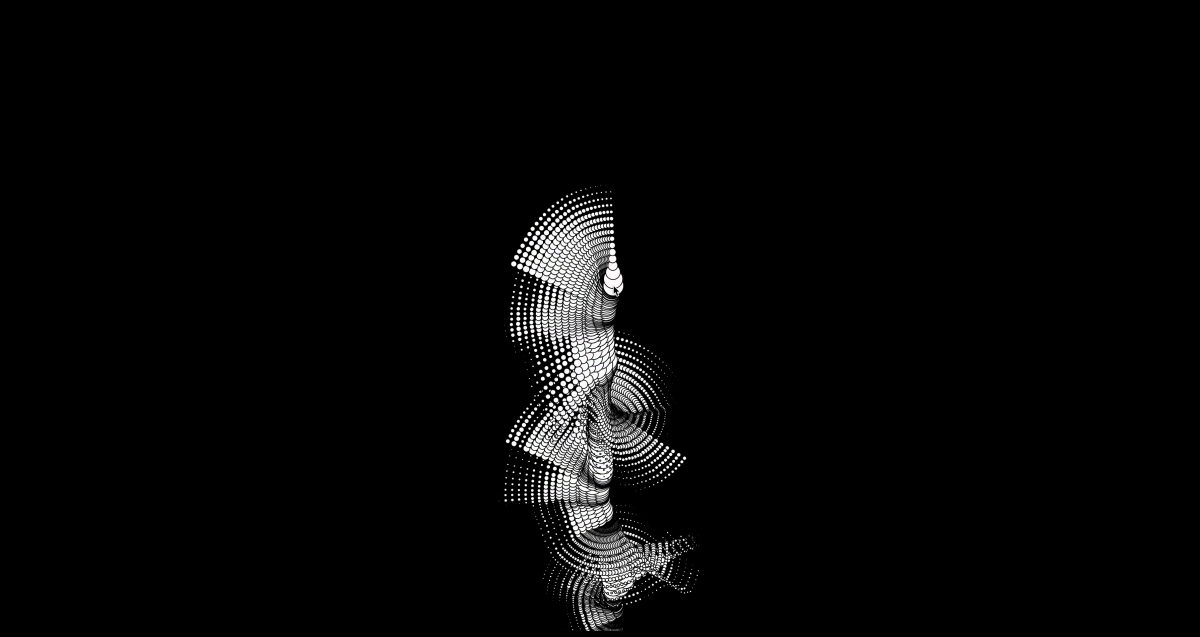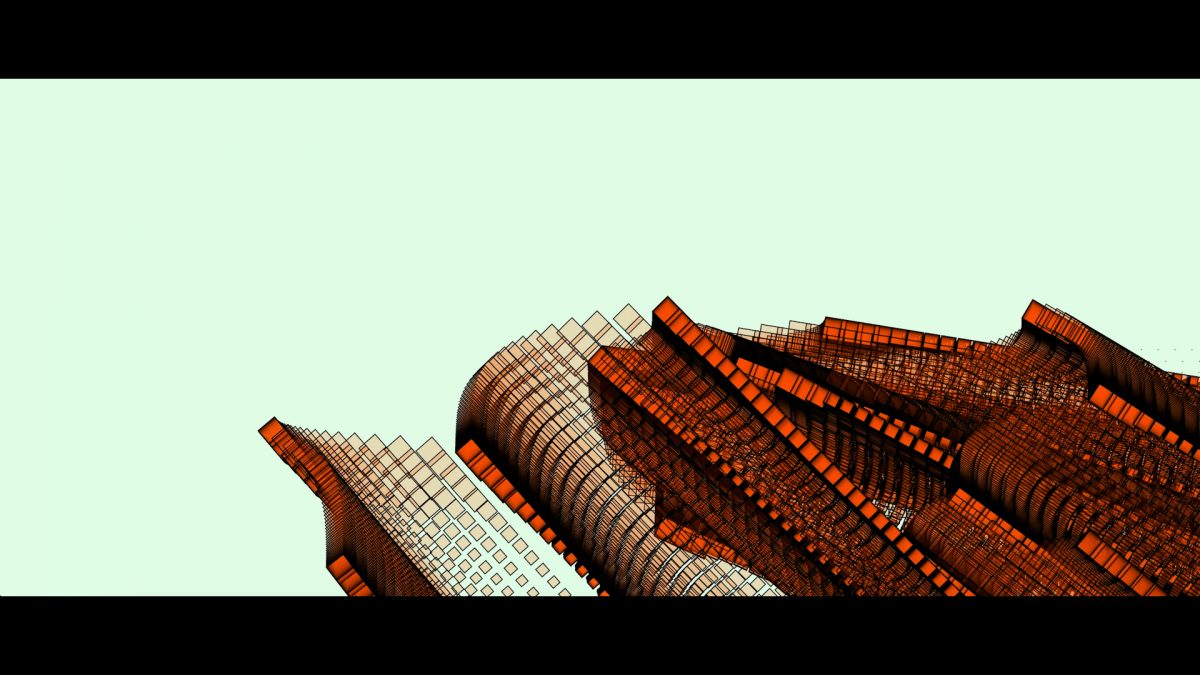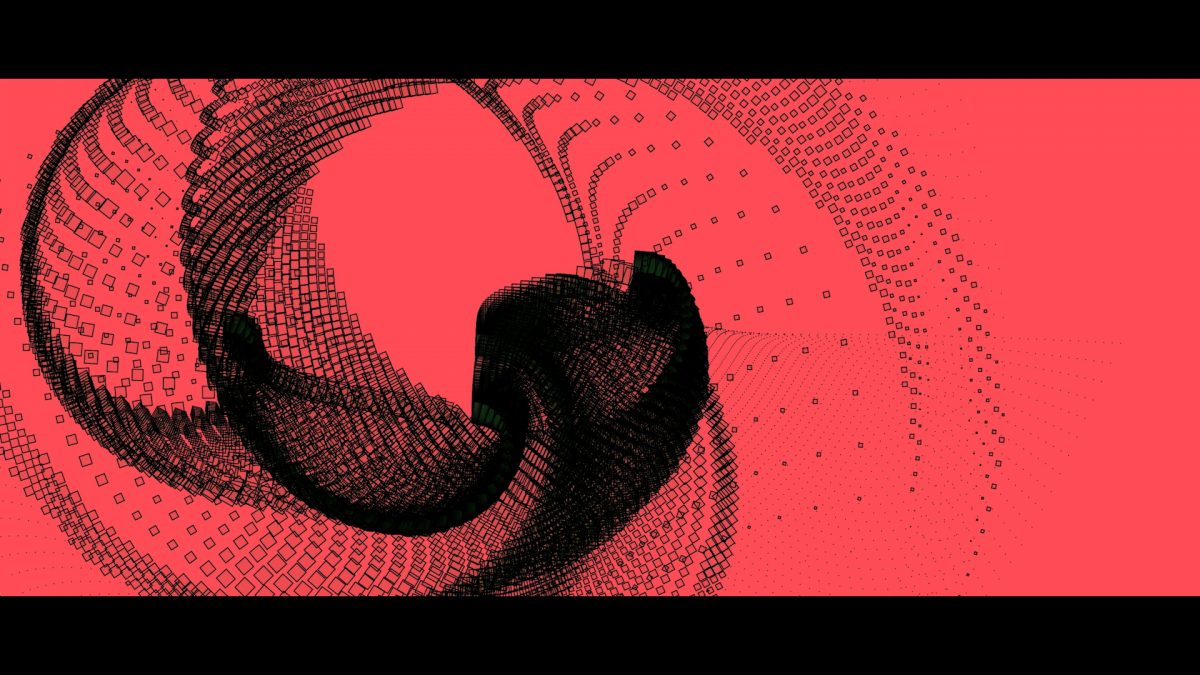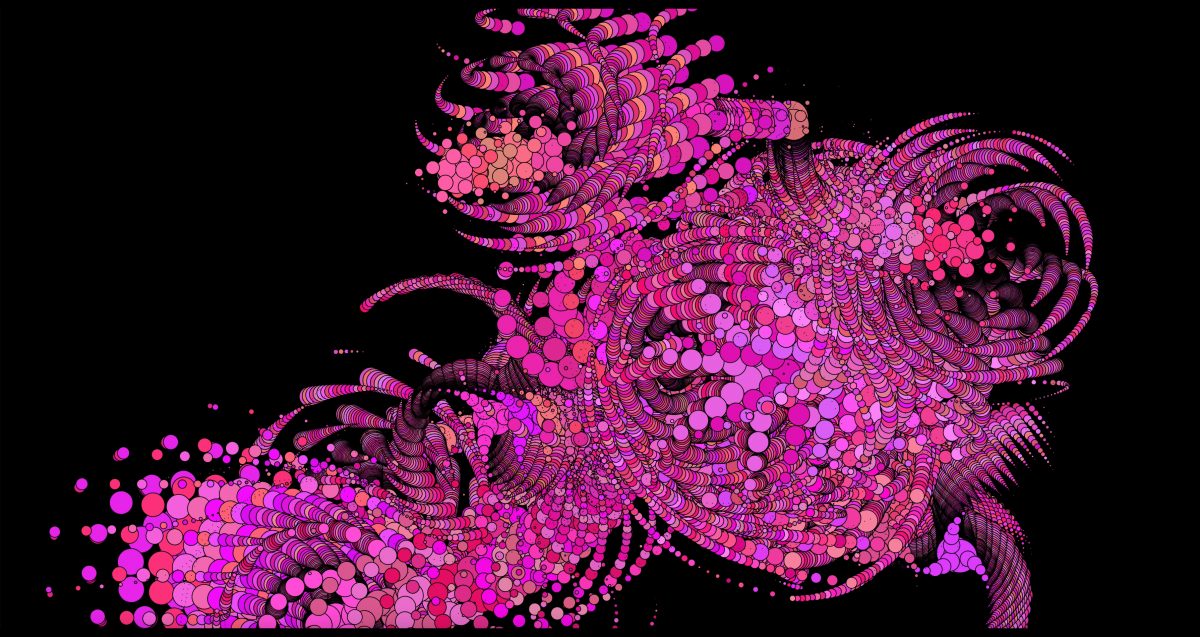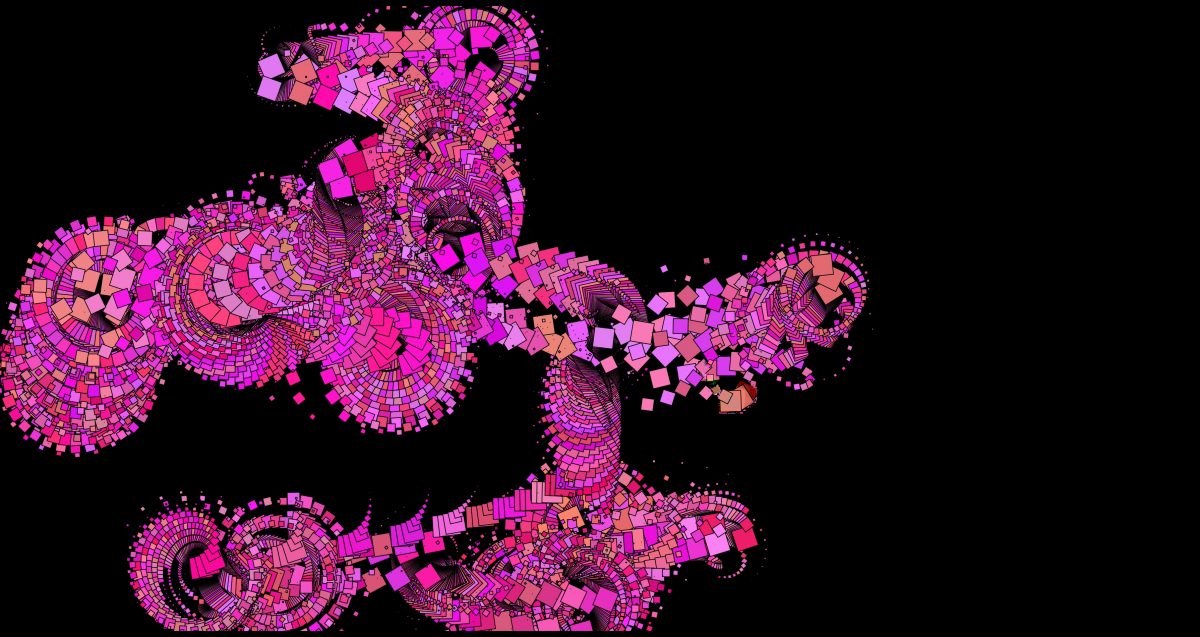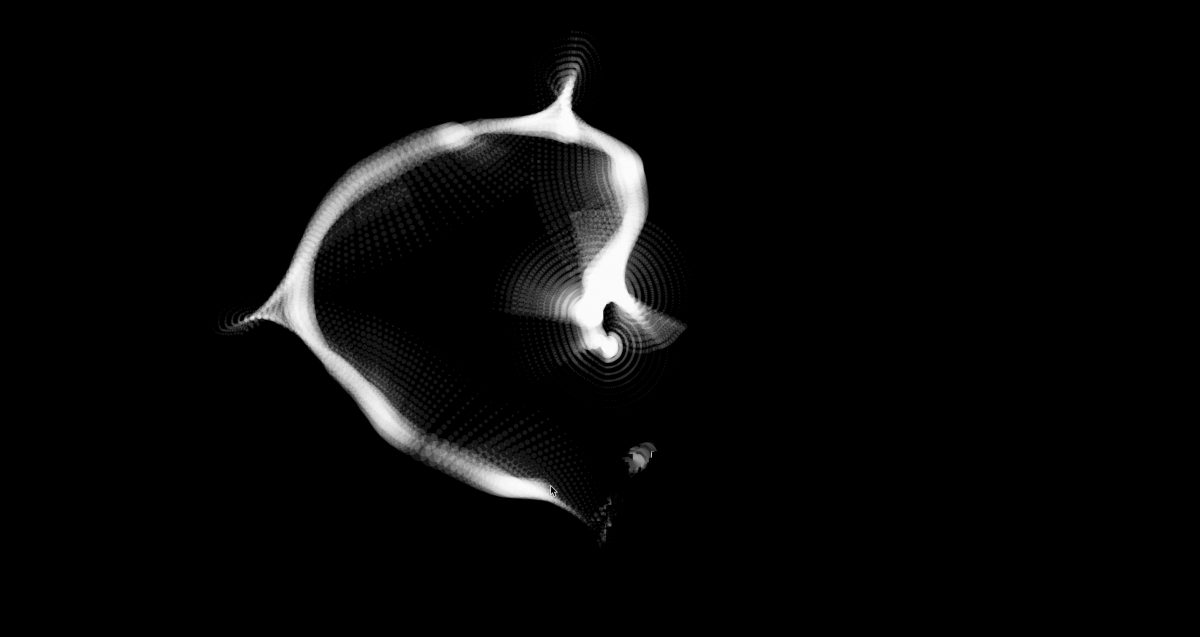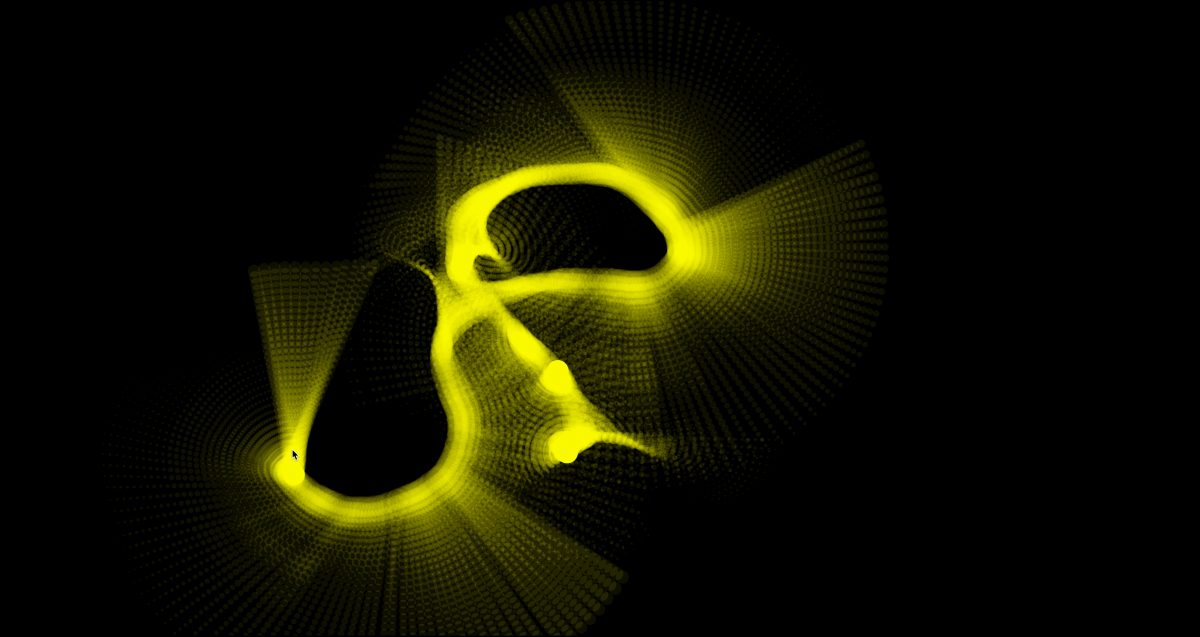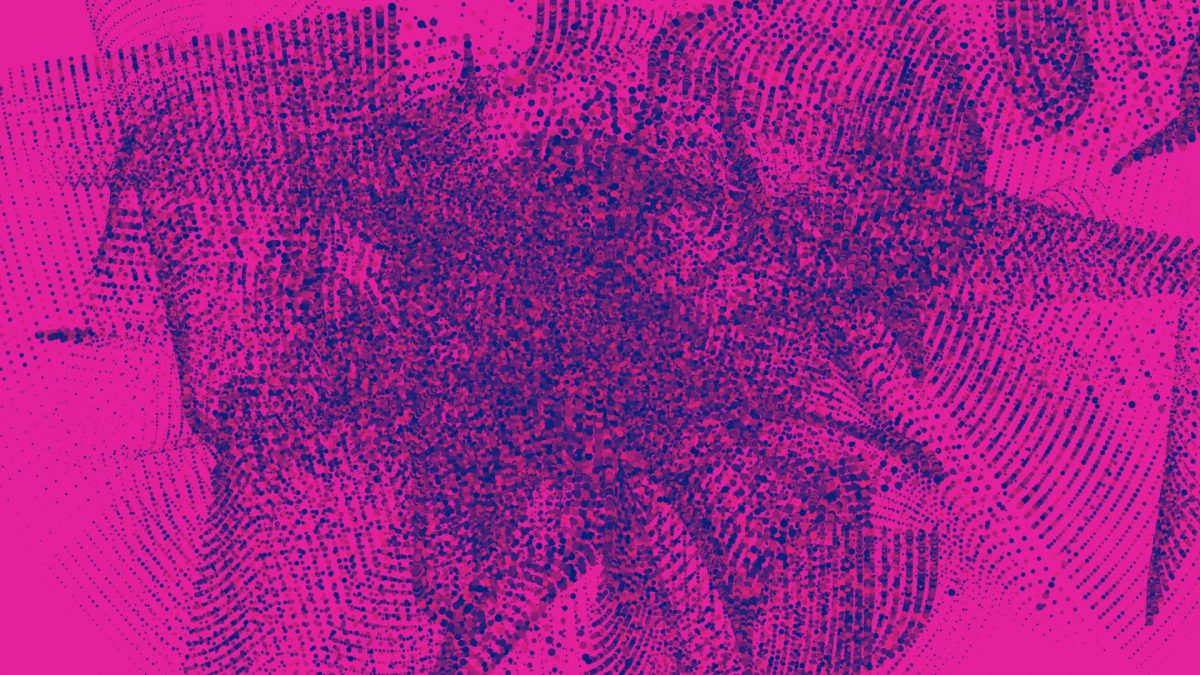Protected: Creative Technology: Sound and Code for Graphic Designers – 2: Sound File Processing
Course
Creative Technology: Sight, Sound, Touch
Year
2022 Warning: Attempt to read property "ID" on bool in /home/b4ey4rbk3gtb/domains/alexbraidwood.com/html/main_wp/wp-content/themes/AlexBraidwood-IS-2021-11/single-student_projects.php on line 95
Other Creative Technology: Sight, Sound, Touch Projects
Protected: Creative Technology: Sound and Code for Graphic Designers – 1: Live Mic Input
Description
In this Graphic Design option studio, students rotate through five-week sessions with three different design professors working with creative technology in three different ways. For most, this is their first experience writing code as graphic designers. The class contains juniors, seniors, and graduate students.
This work represents the results of a one-class period series of introductory demonstrations followed by 5 days between class periods to play and experiment further.
Building on a series of in-class programming demos in P5.js, this assignment focuses on play and experimentation with visualizing audio files using amplitude and frequency ranges.
Project Goals
- Review and repeat the code we’ve learned during in-class demos.
- Start trying things from memory, then check if something goes wrong.
- Practice changing values to see the results in the rendered code.
- Change numbers. Make them higher and lower. Replace them with random. Replace them amplitude values. Replace them with the mouse position. &c
- Save generated files as part of an effective process.
- Save everything. Sometimes the beauty is found in the volume of output.
- Figure out how to capture video and audio of your results.
- Play & explore with assignment prompts but also be curious on your own.
- Play. Break. Go back to what worked. Play again.
- Save iterations. Anytime you get something producing good results, do a Save As and increment your file number.
- Demonstrate an ability to push beyond class demos.
- Demonstrate troubleshooting abilities.
- As you’re starting to see, much like any other design process, code is about putting something down and then trying to figure out why it’s not working if it isn’t right. You do this as a designer all the time.